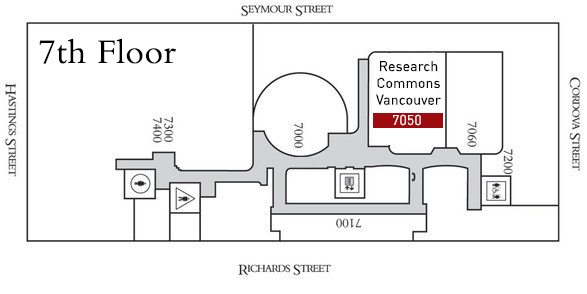This workshop is in the past and registrations are unavailable.
All times are Pacific Time Zone (Vancouver, BC, Canada).
About the workshop
Does part of your research include site specific locations? Would an interactive web map that includes pop-up photos of these locations help contextualize your research?
Or do you have some quantitative data that you want to display on an interactive web map?
Come to this in-person workshop to learn how to use ArcGIS Online, a user-friendly cloud-based GIS platform, to make a web map easily. You will also be introduced to an array of apps and data sources in the ArcGIS Online ecosystem.
Learning objectives
By the end of the workshop, you will be able to:
- Use ArcGIS Online to import data, change basemaps, change symbology, and make a web map.
- Understand some features in the ArcGIS Online ecosystem: Living Atlas, apps, and new functions.
Target audience
No previous knowledge of GIS is required.
Requirements
Device
Bring your own, fully charged laptop.
Software
An ArcGIS Online account. SFU students, staff and faculty are eligible for ArcGIS Online accounts for free of charge. If you don’t already have an existing ArcGIS Online account, you can log into ArcGIS Online with your SFU computing ID. For instructions on how to get access to it, refer to this page: https://www.lib.sfu.ca/find/other-materials/data-gis/gis/software-arc-gis
Facilitators
- Sarah Zhang
- Aayush Sharma